Artwork Tips for printing and decorating corporate branded promotional products

Test his is Photoshop's version of Lorem Ipsum. Proin gravida nibh vel velit auctor aliquet. Aenean sollicitudin, lorem quis bibendum auctor, nisi elit consequat ipsum, nec sagittis sem nibh id elit. Duis sed odio sit amet nibh vulputate cursus a sit amet mauris. Morbi accumsan ipsum velit. Nam nec tellus a odio tincidunt auctor a ornare odio. Sed non mauris vitae erat consequat auctor eu in elit. Class aptent taciti sociosqu ad litora torquent per conubia nostra, per inceptos himenaeos. Mauris in erat justo.
ARTWORK SUPPLY CHECKLIST
- Vector format file (EPS, AI, PDF).
- All text to be converted to outlines.
- Know your Pantone or PMS colours.
- If using photographic images, they need to be of high resolution.
- If a non vector file (jpg or png) is supplied, we will attempt to redraw the artwork at a flat fee of $20.00.
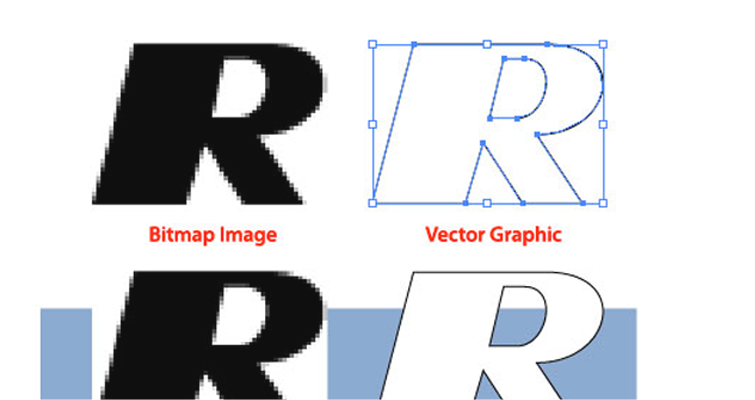
WHAT IS A VECTOR FILE?
EPS is short for Encapsulated PostScript File. An EPS file is a vector file which means that the image has infinite resolution ie. it will never go ‘pixelly’ when the size of the graphic is changed. This format allows our designers to be able to scale and alter the colours of the logo or artwork to be compatible with your product selection.
WHAT IS A VECTOR FILE?
These files are completely editable. EPS files are generally created in Adobe Illustrator and can potentially also be ai (Adobe Illustrator) and/or .pdf (Portable Document Format). Want us to make sure you have the right file send it to us and we'll take a look!
Expert Tip
Unfortunately a JPEG file can't be converted to an EPS just by saving the file as an .eps formatted file. It does need to be originally created as a vector file. If you don't have one, talk to us about having your logo redrawn.
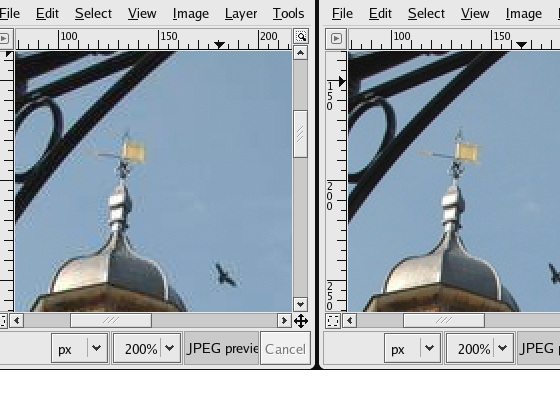
JPEG EXPLAINED
They are generally ideal for photos. JPEG files are pixel based files and are a low resolution and quality file when compared to an EPS file.
JPEG EXPLAINED
If you want to include a photo in your artwork, it must be saved at its maximum print resolution preferably 300 DPI (dots per inch) at the desired dimensions. JPEG files cannot be made bigger as they lose their quality and become blurry and pixelated. These files cannot be easily edited and colours cannot be changed accurately.
Expert Tip
Its not possible to increase the resolution of the file once the file has been saved and provided. The resolution of an image can only be decreased not increased.
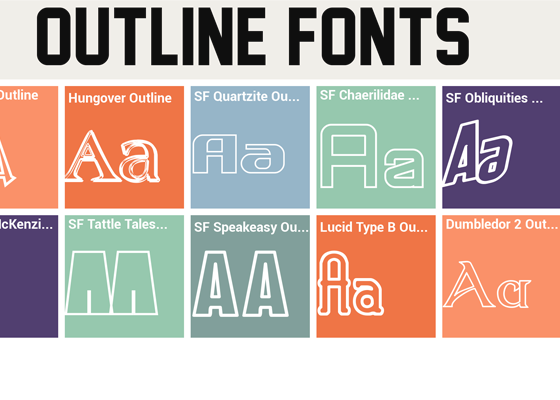
OUTLINED FONTS
When supplying an EPS file, it is mandatory that the text and ‘fonts’ are outlined. Your designers should know how to do this.
OUTLINED FONTS
Not all computers have the same fonts installed, so if the fonts are not outlined another computer may change the font to a different font and this will change the whole look and feel of the artwork. As an alternative you can also supply the fonts used in TTF format.
Expert Tip
By converting fonts to outlines the file is read as containing graphic images onto without error. Any wording contained in a converted file is seen to only contain images not text.
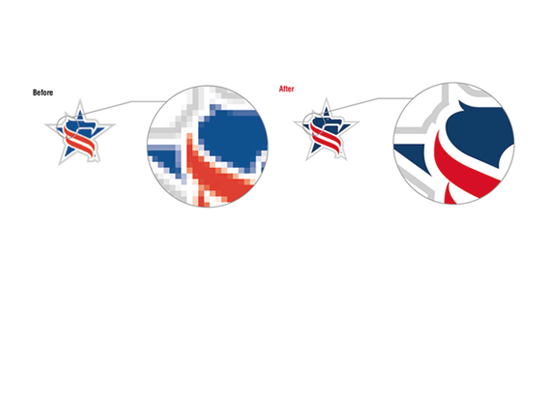
LOGO REDRAW
If you have trouble supplying a vector .eps file or an acceptable file format for decoration we can assist by having our talented team of artists redraw your design or logo.
LOGO REDRAW
If you have trouble supplying a vector .eps file or an acceptable file format for decoration we can assist by having our talented team of artists redraw your design or logo. Your image will be converted into a usable vector format. This is a straightforward task for our artists and takes approximately 24 hours to complete.
Expert Tip
Gather all your design elements together and have the logo redrawn, it's easy to get done and will get you going fast

PANTONE COLORS
Advertising logos are designed using Pantone colours. This is the worldwide standard colour guide for print production.
PANTONE COLORS
Advertising logos are designed using Pantone colours. This is the worldwide standard colour guide for print production. By advising us of your Pantone colours your logo will be reproduced consistently.
Expert Tip
If you do not have, or are unsure of your Pantone colours for your logo you can check out the colour guide by clicking here.




